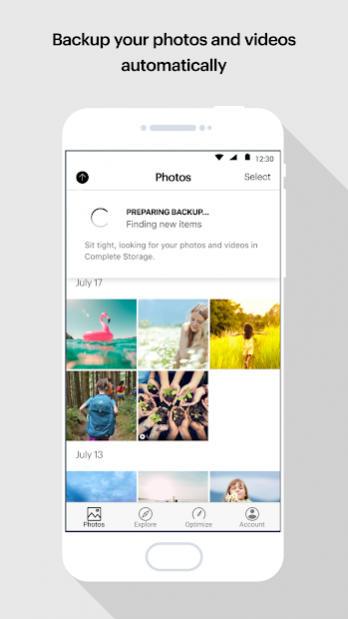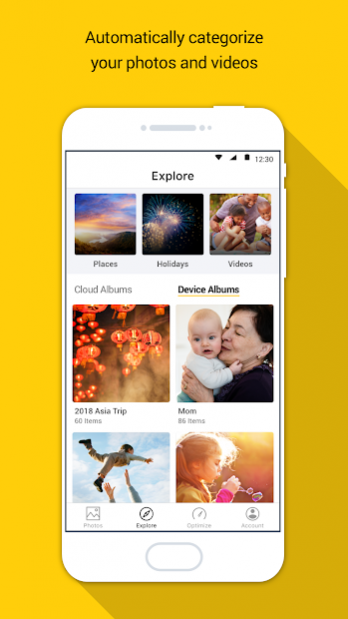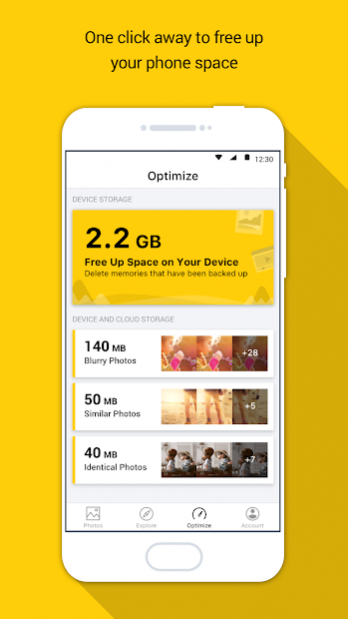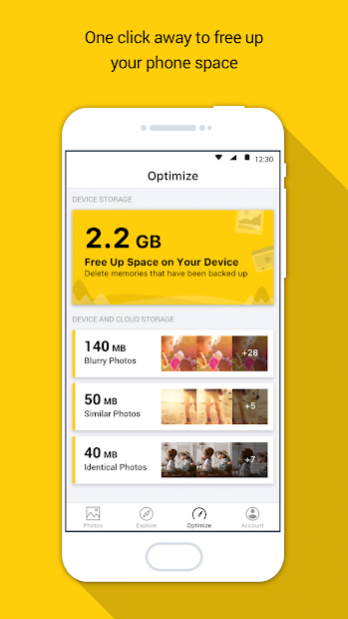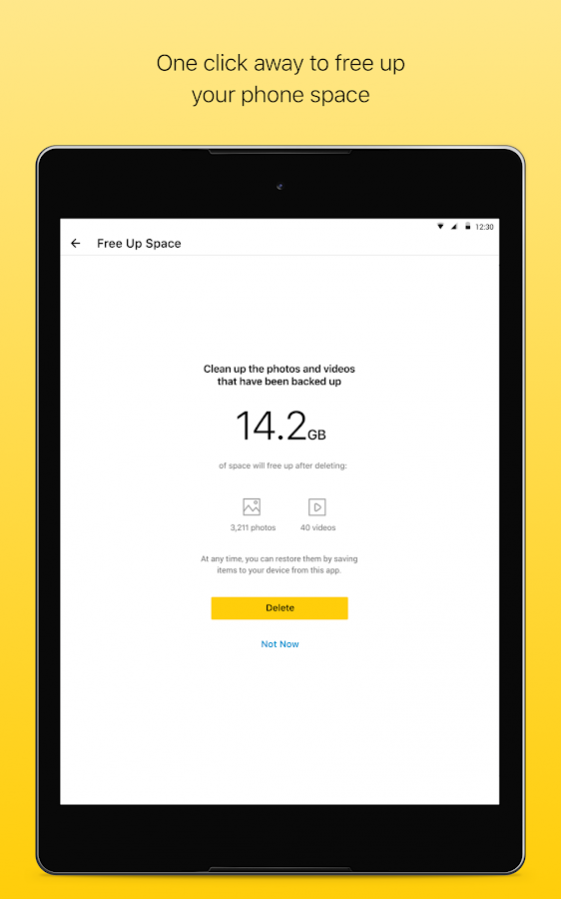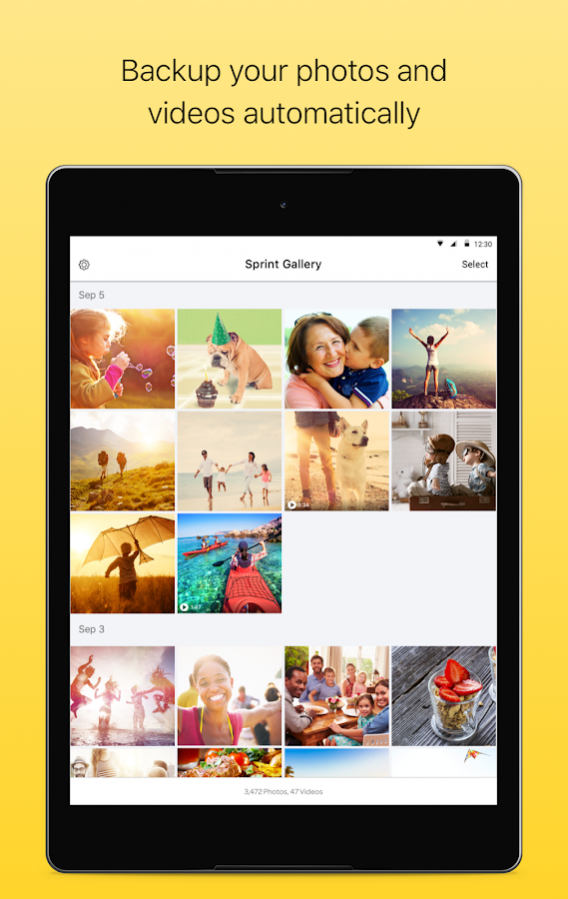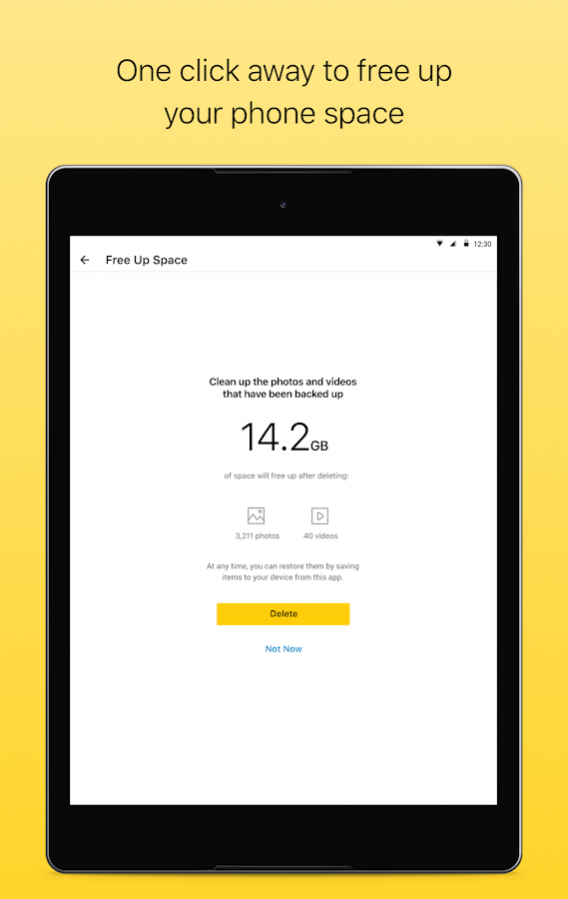Sprint Complete Storage 1.2.50
Free Version
Publisher Description
The only app with true high resolution, Complete Storage gives you unlimited* storage space to backup all your photos and videos**. Organize, sort and share photos with family and friends, and use Optimize to help you find photos you can remove to de-clutter your gallery and free up space on your device.
• Automatic: Backup is seamless any time the app is running with no need to plug into a computer
• Optimize: De-clutter your gallery and free up space by easily by getting rid of photos that are similar, blurry, old screenshots, and more.
• Explore: Auto organized photos to make your search & share experience easy.
• Storage: Unlimited* space for all of your photos and videos.
• Speed: Lightning fast upload speeds that won’t leave you lagging.
• Security: Encrypted with bank-level security for complete privacy
• Restore: Simply tap ‘Download’ to restore backed up items to your device.
• Edit Photos: Make your photos look great with the edit tool.
If you need help installing the app, call 877-649-0882
Who’s Eligible?
The Complete Storage app is available for Android devices.
• 5 GB storage included at no cost—every Sprint customer is eligible.
• Sprint Complete customers receive Unlimited storage.
Important Notes
Complete Storage is powered by Asurion. The Complete Storage app can only be used on compatible Android devices.
*Unlimited cloud storage available only to Sprint Complete program customers.
**There may be limitations on the size of each video that can be backed up and secured.
About Sprint Complete Storage
Sprint Complete Storage is a free app for Android published in the Screen Capture list of apps, part of Graphic Apps.
The company that develops Sprint Complete Storage is Sprint. The latest version released by its developer is 1.2.50.
To install Sprint Complete Storage on your Android device, just click the green Continue To App button above to start the installation process. The app is listed on our website since 2020-10-20 and was downloaded 57 times. We have already checked if the download link is safe, however for your own protection we recommend that you scan the downloaded app with your antivirus. Your antivirus may detect the Sprint Complete Storage as malware as malware if the download link to com.asurion.android.mediabackup.vault.sprint is broken.
How to install Sprint Complete Storage on your Android device:
- Click on the Continue To App button on our website. This will redirect you to Google Play.
- Once the Sprint Complete Storage is shown in the Google Play listing of your Android device, you can start its download and installation. Tap on the Install button located below the search bar and to the right of the app icon.
- A pop-up window with the permissions required by Sprint Complete Storage will be shown. Click on Accept to continue the process.
- Sprint Complete Storage will be downloaded onto your device, displaying a progress. Once the download completes, the installation will start and you'll get a notification after the installation is finished.